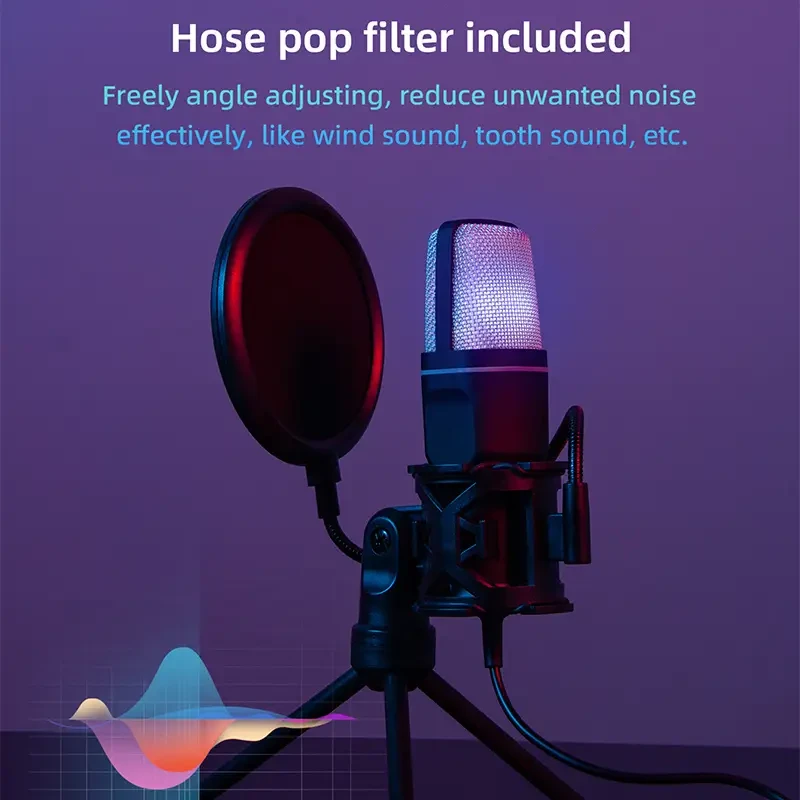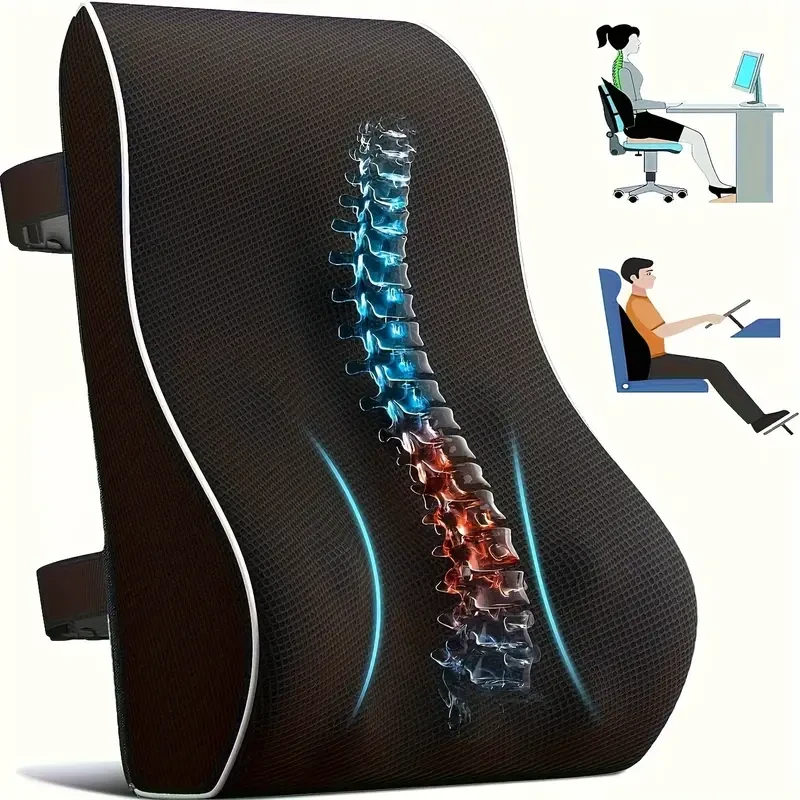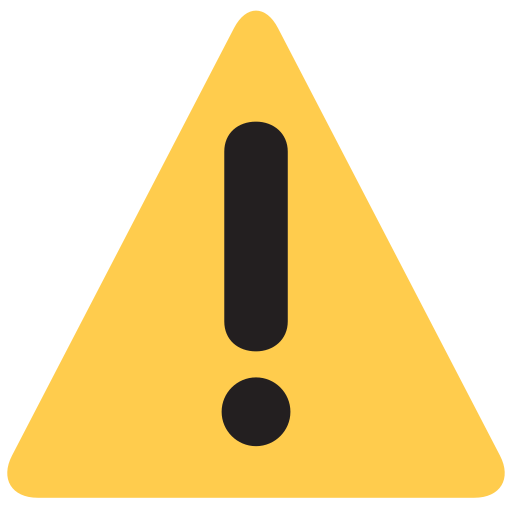Hot Item, Available in Three Colors: LED Digital Battery Display Wireless Earbuds with Long Battery Life, Stylish And Lightweight, Comfortable In-Ear Design
(0
reviews)
Estimate Shipping Time:
8 Days
Sold by
TSpotTEch
Price
PKR1,799.00
/pc
Refund
Share
Top Selling Products
-
PKR2,750.00
Reviews & Ratings
0
out of 5.0
(0
reviews)
There have been no reviews for this product yet.
Related products
Product Queries (0)
Login Or Registerto submit your questions to seller
Other Questions
No none asked to seller yet
Top Selling Products
-
PKR2,750.00